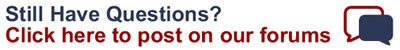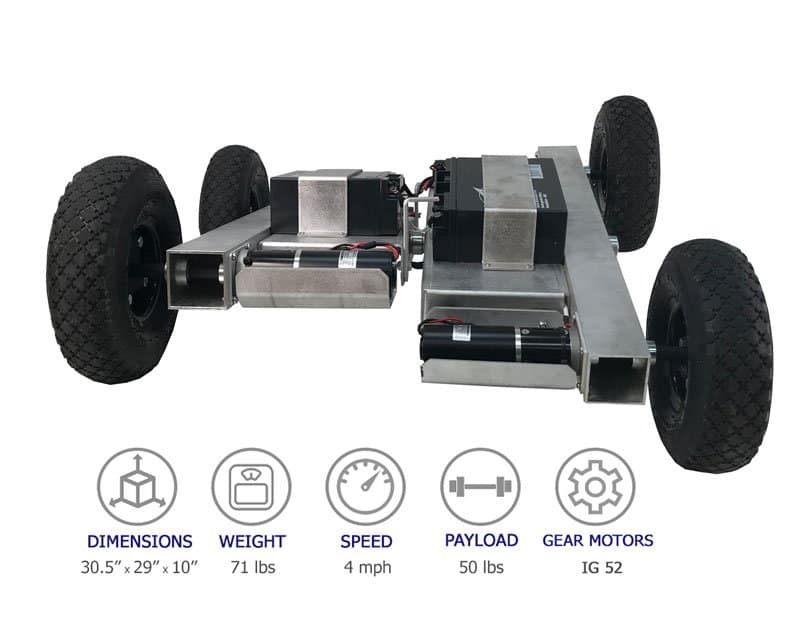With many of our projects, we set them up with simple RC control for initial testing. This lets us verify the robot’s mechanical features and power distribution are functioning properly before implementing more advanced control methods and/or autonomy. We tend use Spektrum brand remotes and receivers for their ease of use and reliability. Depending on the receiver they can bind two different ways. The first way called SmartSafe and the second is your standard Fail Safe.
Smart Safe versus Fail Safe
Fail Safe is when you bind the receiver to go to a preset position when the signal is lost. Smart Safe holds the last command for all channels with the exception of throttle. This is useful for RC airplanes in that the idea is to have the plane hold position until connection is re-established. For ground robots this is not desired. Those additional channels are often used for arms, actuators, etc. Holding the last position could cause the robot to run away from you uncontrolled, or the additional arms, actuators, etc could case damage to the robot itself.
Not all Spektrum receivers feature Fail Safe, but the ones we know of are the AR6110e and AR9020.
Binding Procedure
Before binding the receiver, make sure that everything is wired correctly. Trace out the wiring with your eyes and ensure that the RC connectors are not in backwards, the correct motors/actuators are connected to the correct channels, and that the receiver is wired to a 5V source.
WARNING: If using an RC receiver to connect to multiple motor controllers, such as a Sabertooth or SyRen motor controller, be sure that the receiver is only getting 5V from one of the motor controllers. Connecting the 5V terminal between multiple motor controllers can cause damage.
NOTE: If you are using an AR9020 receiver, make sure that all satellite antennas are plugged in. The receiver will not bind properly without them. The AR6110e does not have satellite antennas.
Binding a Specktrum Receiver in Smart Safe Mode
- Plug the bind plug into the receiver’s BATT/BIND port. It will say BATT/BIND on the side of the receiver.
- Power the receiver. This can come from a 5V terminal on a motor controller or external battery pack. The LED on the receiver will start flashing.
- Move the sticks and switchines on the transmitter to your desired fail safe positions. This will typically be center stick on the joysticks and the off position on your switches.
- Pull and hold the Trainer Switch on the transmitter while turning the transmitter on. Continue to hold the trainer switch.
- Power the transmitter.
- The LED on the receiver and satellites will go solid amber and the system will conect after several seconds. Sometimes we have waited upwards of 30-45 seconds. If this does not work the first time, double check your connections and that the pigtails are not connected in reverse.
- Remove the bind plug from the bind port.
Binding a Receiver to Fail Safe Mode
- Insert the bind plug into the receiver’s BATT/BIND port as indicated on the side of the receiver.
- Power the receiver. This can come from a 5V terminal on a motor controller or external battery pack. The LED on the receiver will start flashing.
- Move the sticks and switchines on the transmitter to your desired fail safe positions. This will typically be center stick on the joysticks and the off position on your switches.
- Remove the bind plug from the bind port. This the is the part that is different from Smart Safe.
- Pull and hold the Trainer Switch on the transmitter while turning the transmitter on. Continue to hold the trainer switch.
- The LED on the receiver and satellites will go solid amber and the system will conect after several seconds. Sometimes we have waited upwards of 30-45 seconds. If this does not work the first time, double check your connections and that the pigtails are not connected in reverse.
- TEST!!! Be sure to test your Fail Safe binding when you are done.
Tips
Below are a few tips we have learned from binding hundreds of these receivers.
- If you are having an issue, it’s most likely a wiring issue. Either the RC headers are plugged in backwards to the reciever or not connected properly to your motor controller. If you are wiring into a terminal block, be sure that your pigtails are tinned.
- Make sure all satellite antennas are installed when binding. The AR9020 will NOT work without them connected.
- Make sure all satellite receivers turn solid orange LED before letting the trainer/bind switch go.
- Quick Guide – Plug in bind plug, turn on power to reciever, pull out bind plug, hold trainer switch, power remote, wait until receiver lights turn solid, release trainer switch.